Did you know that according to the data presented recently by the OECD (Organization for Economic Cooperation and Development) we spend over 2,000 hours a year at work? That's a lot, isn’t it? With that in mind, it has become more important than ever to take care of your comfort at work, especially if you spend 1/3 of the day in a sitting position, with your eyes on your computer screen. Or screens.
The work environment has a significant impact not only on its quality but also on our health. How to make sure that your work will not affect your body in a negative way? Let us bring you closer to that topic and reveal the ergonomics principles you should be aware of when working on a computer.
Ergonomics - what it's all about
The term “ergonomics” was defined by prof. Wojciech Jastrzębowski in the nineteenth century, yet it wasn’t until the 1950s and 1960s when this field began to truly develop in Poland.
We can say that ergonomics is a kind of science aimed at maximizing the comfort of work, by adapting the external conditions to the possibilities and psychophysical abilities of a person. Its main goal is to optimally adjust work tools, devices, or technologies to our physiological, psychological, and social needs and requirements.
The above definition clearly shows that ergonomics and its principles should be well known to everybody, as they can have a huge impact on our daily functioning.
Working comfortably. A few words about the ergonomics of computer work
Today, computers have become an integral part of our work and we spend way more time in front of them than just a few years ago. Staying seated for an extended period of time represents a health risk. To prevent this potential negative impact, we should follow certain rules according to which an ergonomic workplace should be created.
The key is to adopt a natural posture while working for many hours in front of the computer. This will protect your bones from degeneration and prevent you from suffering many ailments, including muscle spasms or pain.
The ideal workplace should include a comfortable chair, a spacious desk, a footrest to protect the knees, as well as adequate lighting to reduce eye strain.
If you want to check the ergonomics of your workplace, you should pay special attention to the following issues:
- desk
Properly standardized, the top of which should be on the height of your elbows or slightly below. - monitor and stand
The top of the screen should be aligned with your eyes. The screen itself should be slightly tilted back. In this position, the eyes perceive images better and the neck and nape pain is reduced. - keyboard and mouse
They should be placed in such a way that the entire elbows are on the desktop and you can type without looking. When working with a mouse, avoid a static, unnatural position or twisting the wrist. A so-called vertical mouse can help here, as it allows you to maintain a more natural hand position. - a chair
Necessarily adjustable, preferably swivel, tilting backward by at least 15 degrees. The angle between the backrest and the seat at the pelvic level should be less than 90 degrees. - footrest
It is used when the height of the desk is not adjustable and it is especially recommended for shorter people.
The picture below shows a suitable, ergonomic computer workstation
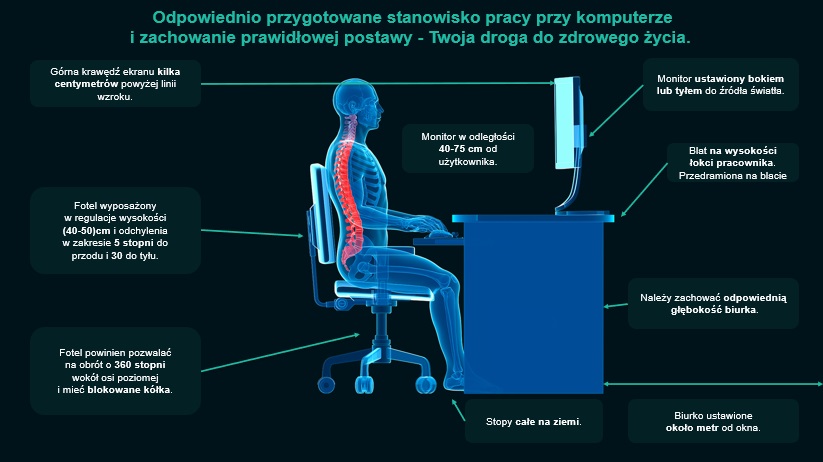
Source - Comarch training materials
Let’s not forget about the importance of proper lighting in the workplace and taking short breaks. According to the applicable requirements, the level of light should be at least 500 lux, and the light source should be at least 30 cm above the desk from our eyes.
Working while sitting is tiring. By staying in one position for a long time, we constantly strain the same muscle groups, while others do not work at all. We need a break of about 5 minutes for each hour of work. However, you should not rest in a sitting position but move a little, give your eyes, body, and mind a well-deserved rest.
The risks associated with ignoring the rules of ergonomics while working on a computer
If you think that all this is an exaggeration, you are very wrong. Not following the principles of ergonomics at work r can result in many negative ailments and even diseases. The most common include:
- dizziness and headaches due to overstrained eyes
- Sicca Syndrome, which is a noticeable reduction in blinking frequency caused by prolonged contact with the monitor
- visual disturbances caused by frequent changes in focal length,
- Cumulative Trauma Disorders (CTD) which are mental and physical injuries, occurring in a permanent place, and caused by a biomechanical effect on a given part of the body (back, hands, neck, wrists),
- muscle stiffness resulting from incorrect body posture,
- ailments of the skeletal and muscular system that can lead to serious degenerative conditions in the cervical-shoulder region, fingers and wrists, thighs, and lower back,
- Carpal tunnel syndrome as a result of incorrect hand positioning when using the keyboard and mouse,
- Repetitive Strain-Injury Syndrom (RSI), i.e. a group of injuries caused by unilateral, chronic overloading of the upper limbs on the hand-shoulder section.
- circulatory disorders in the lower extremities.
For the sake of our own health and well-being, we should work in a way that allows us to carry out professional tasks with the least effort. We should also find effective methods of action in order to minimize the fatigue that causes us to work slower and make mistakes.
Comfortable work means ergonomic work.