Optimising the build and packaging process of JavaScript is today an essential aspect of creating efficient web applications. The tools serving this purpose, known as bundlers, play a crucial role in the organisation and optimisation of source code. In this article, we will examine two of them—the older and popular Webpack, as well as Vite, touted as its successor. We will analyse their strengths and weaknesses and consider whether moving from one to the other is the answer to all challenges in front-end projects.
What is a Bundler
A bundler is a tool used in web development that processes the source files of an application into static assets utilised by browsers. The primary purpose of bundlers is to organise modules and dependencies in front-end projects, optimise website performance, and reduce file sizes. This usually happens through minimising the number of HTTP requests and, in some cases, by increasing the number of queries (more bundles) to relieve the main bundle.
Bundlers perform several key functions, such as:
- Transpilation: The bundler converts source code, e.g., from TypeScript to JS or from SCSS to CSS.
- Module Concatenation: It analyses modules and their dependencies, and then combines them into one or several output files, enabling developers to write modular code in a more organised and efficient manner.
- Minification: During the process, the bundler often applies minification, which involves removing unnecessary white spaces, comments, and other elements that do not affect code functionality. This reduces the size of the resulting files, leading to faster application loading and reduced data consumption.
- Resource Management: Bundlers also help manage other assets like stylesheets (CSS), images, and fonts, combining them into one or several files, optimising their loading.
- Dependency Resolution: Bundlers track the dependencies between modules, enabling the automatic inclusion of only those parts of the code actually used in the project.
Webpack – Strengths and Weaknesses
Webpack is currently the most popular bundler in the JavaScript ecosystem, accompanying developers for 11 years and boasting nearly 26 million weekly downloads from the NPM repository.
Webpack supports developers in building large applications with complicated front-end elements Importantly, this tool creates bundles that consider dependencies between modules and classes according to a dependency graph, which has a significant impact on the performance of web applications. However, this is not the end of the benefits of using Webpack.
What are the main advantages of Webpack?
- Extensive configuration: Webpack offers numerous configuration options, allowing for the customisation of the bundling and resource-packing process to the needs of a given project. This is particularly useful in large and complex projects.
- Management of diverse resources: The tool supports multiple types of resources, such as JavaScript, CSS, images, and more.
- Community support: Over a decade-long development history has resulted in a large user community and extensive documentation, making it easier to use the bundler.
Webpack does have some limitations, however. Web applications are becoming increasingly complex, consuming more memory. Meanwhile, Webpack's performance depends on the bundle size, as the tool consolidates all dependencies and the entire source code with every change in the project, subsequently subjecting it to transpilation. As a result, bundling can take several minutes in the worst-case scenario. Even Webpack's Hot Module Replacement, which automatically and dynamically updates modules in the browser without needing to refresh the page, does not always solve this problem.
What are the most significant drawbacks of Webpack?
- Complicated configuration: Webpack's configuration can be complex and time-consuming (also due to complicated documentation and difficult-to-understand source code), and may require some experimentation, especially for less advanced users.
- Longer build time: In more elaborate projects, Webpack can show a slower bundling pace, affecting work efficiency.
Vite – Strengths and Weaknesses
In response to Webpack's limitations, a new bundler named Vite (pronounced as /vit/) emerged three years ago. The name originates from the French language, where 'Vite' means 'fast'. Since its debut, it has gradually gained increasing popularity, now boasting 6 million weekly downloads from the NPM repository. Designed with a focus on time-saving and simplicity, Vite nearly matches Webpack in the number of stars awarded (59k vs 63k, despite vastly different download statistics since their inception).
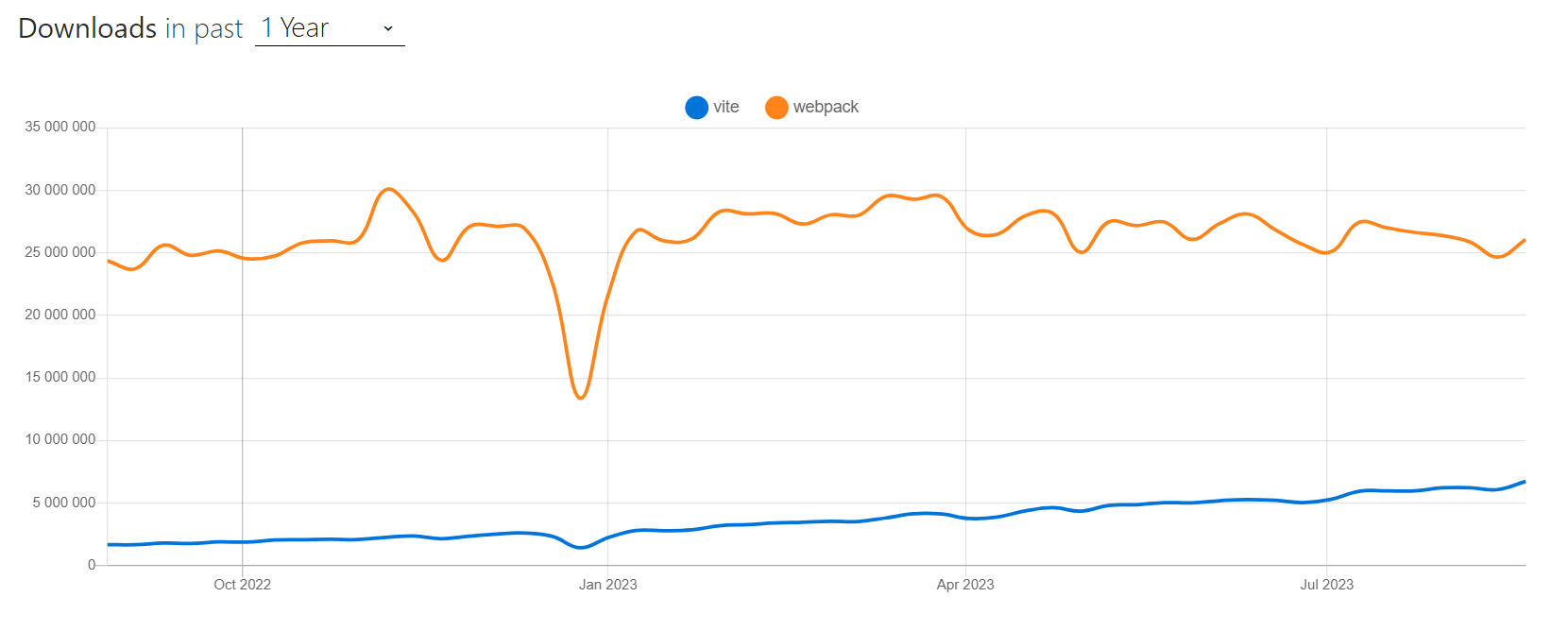 Webpack vs Vite downloads from the NPM repository over the last 12 months show a steady growth in the popularity of the latter tool. Source: NPM Trends https://npmtrends.com/vite-vs-webpack
Webpack vs Vite downloads from the NPM repository over the last 12 months show a steady growth in the popularity of the latter tool. Source: NPM Trends https://npmtrends.com/vite-vs-webpack
What are the main advantages of Vite?
- Speed: Vite leverages native ES modules in the browser, leading to reduced compilation time, primarily in the development phase.
- Easy Configuration: The tool relies on default settings, making its configuration considerably simpler and less time-consuming compared to Webpack.
- Built-in Development Server: Automatically reloads the application upon making code changes.
The benefits of using Vite reveal that it's a modern front-end tool, significantly contributing to time-saving for JavaScript developers. However, the reality is much more complicated. Due to its short history, Vite has not yet been adopted by a large user community, which may make finding support for problem-solving much more challenging. What else speaks against the new bundler
What are the most significant drawbacks of Vite?
- Limitations: In browser support, the plugin ecosystem, and build tools. Vite works best with libraries using ES Modules and doesn't yet offer a wide array of plugins. It also forces the use of different tools for development and production builds.
- Challenges in Large Projects: Vite was designed for greater simplicity and speed, so it may not be suitable for large, monolithic applications requiring more complex build processes.
Webpack vs Vite – Fundamental differences
The most significant distinctions between Webpack and Vite involve their handling of code and support for different modules. To break it down:
Webpack:
- Module Support: ES Modules, CommonJS, and AMD Modules.
- Development Server: Bundled modules in webpack-dev-server using Express.js web server.
- Production Build: Webpack.
Vite:
- Module Support: ES Modules
- Development Server: Native-ES-Modules supported by Vite using the Koa web server.
- Production Build: Rollup
From these differences arise several key conclusions about the effectiveness of both tools in front-end projects:
- Vite uses native browser support for ES modules for imports, whereas Webpack employs a more traditional approach of bundling all files together. This enables Vite to achieve much faster developer build performance.
- Vite doesn't require a configuration file, which means simpler configuration and usage compared to Webpack.
- Vite focuses on developer builds and does not offer as many features in the production build as Webpack does.
- As a relatively new tool, Vite is not as widespread as Webpack and therefore doesn't have a large user community around it. This makes it more challenging to find support for problem-solving, especially in larger projects.
To migrate from Webpack to Vite or not, that is the question?
Considering the quality of the developer experience and bundling performance Vite offers, the theoretical answer should be—yes. For instance, Angular, in its latest sixteenth version released in May of this year, migrated its development server to Vite. However, Vite is not an obvious replacement for Webpack (even Angular still uses Webpack for production builds). The choice of a bundler must closely align with the conditions of a specific project.
Furthermore, migrating from one tool to another within an ongoing, open project can be quite a challenge. It requires a careful, step-by-step approach, including time-consuming searches for alternatives for unsupported plugins by Vite (or manual implementations), and extensive application testing. In projects that have been growing for years, Webpack's configuration may have reached a high level of complexity that Vite may simply not be able to handle.
So, the answer to the question of which bundler is superior is not straightforward. Webpack is a mature and robust tool that works well in complex projects but can be slow and difficult to configure. Vite's strong points are speed, simplicity, and ease of use, which, on the other hand, may prove insufficient for building complicated applications that require greater flexibility.
Therefore, key in the decision-making process should be defining the needs of a specific project—based on that, the choice of a particular tool will always be much easier.
Article written with the substantive support of Albert Kożuch and Łukasz Stukan from the Marketing Production Department at Comarch.